If you’re working in film production, you’ve probably wondered: “How do I create a shooting schedule that actually works?”
A shooting schedule is the master document that turns your script into a working production schedule. It outlines what scenes are filmed, where, when, and with whom. Whether you’re planning a film shoot for a 10-page short or a feature-length production, this document is the heartbeat of your entire filmmaking process.
Today’s film sets are filled with moving parts—cast and crew, props, lighting setups, and permits. Without a schedule to organize every scene being shot, you risk going off track, blowing your budget, or losing key talent due to poor planning. And in a world of compressed timelines, a well-designed shooting schedule template makes the difference between a smooth production and chaos.
In 2025, filmmakers are using smarter tools—StudioBinder, Google Sheets, and even scheduling software to keep everyone aligned. And yes, you can even ask ChatGPT to draft a basic stripboard or day’s schedule.
This guide walks you through the complete process of creating a professional shooting schedule—from script breakdowns to using templates, managing shoot days, and avoiding common pitfalls. It includes expert tips, Google Sheets hacks, and real-world schedule examples.
You’ll also get:
📌 A list of downloadable shooting schedule templates (PDF, Word, Google Sheets)
📌 Advice on how to streamline your film schedule with AI
📌 A step-by-step layout to organize your production schedule across days and locations
📌 FAQ answers for assistant directors, line producers, and indie creators
💡 Bonus: Learn how to use ChatGPT to generate personalized shooting schedules, breakdowns, and call sheets in seconds.
Use a script breakdown to tag every element: locations, cast, props, and wardrobe.
Sort by INT/EXT, travel time, and location changes. This streamlines production and minimizes delays.
Complex scenes (stunts, VFX) require more time. Aim for 4–6 pages/day unless it’s a dialogue-heavy day.
Use StudioBinder or a spreadsheet to create your visual layout. Don’t forget scene number, budget, and crew members per scene.
Segment your production into units. This helps track progress and workload over time.
Always allow time for last-minute changes, weather delays, and script changes.
👉 Pro ChatGPT Prompt:
“Help me organize my 8-page script into a 3-day shoot using limited locations and available cast.”
This will give you a working draft schedule to plug into your chosen template.
To make a film, you must also master how to schedule one. And that starts with real-world thinking, not just formatting.
Begin by reading the script not just as a director, but as a line producer or assistant director. What are the logistical requirements? What workflow will keep the set moving? Every choice must consider everyone involved, not just your leads.
Here’s what you should map in your scheduling doc:
These details help reduce additional costs and build a better, smooth production rhythm.
💡 Bonus Tip: Add a tab in your spreadsheet to flag high-complexity scenes that require special equipment or weather issues tracking.
The stripboard is the backbone of most professional schedules. It’s a visual grid of your scenes, sorted by shoot order—not script order.
Break Down Your Script:
List every scene, noting essential details: scene number, location, cast, special equipment, and estimated duration.
Create Strips for Each Scene:
Use color-coded strips (digital or physical). Each strip includes the scene’s details. Most software (like StudioBinder, Yamdu, or Movie Magic Scheduling) lets you create and customize these strips easily.
Group and Reorder by Location & Logistics:
Move the strips around so scenes at the same location, with the same cast, or needing similar setups are grouped together. This minimizes expensive company moves and maximizes on-set efficiency.
Optimize for Cast & Crew Availability:
Rearrange the schedule to cluster scenes based on when key actors or special equipment are available, always balancing efficiency with logistical limits.
Generate and Share Your Shooting Schedule:
Once your stripboard is organized, export your shooting schedule and share it with your production team. Modern tools allow real-time updates and collaboration, so everyone stays informed as changes happen.
Pro Tip:
Digital stripboard software makes it easy to adjust your schedule on the fly—crucial when locations change or weather forces last-minute tweaks.
Many teams ignore the psychological toll of poor scheduling. If you’ve got six intense scenes in a row, burnout is coming fast. Instead, alternate between easy and heavy scenes—this keeps your team focused, and your entire production team functioning.
“Can you create a basic stripboard for a 10-scene short with two locations and three characters?”
Even the most detailed production schedule can break down if you overlook basic risks. Here are common mistakes filmmakers, assistant directors, and department heads should avoid when creating their professional shooting schedule.
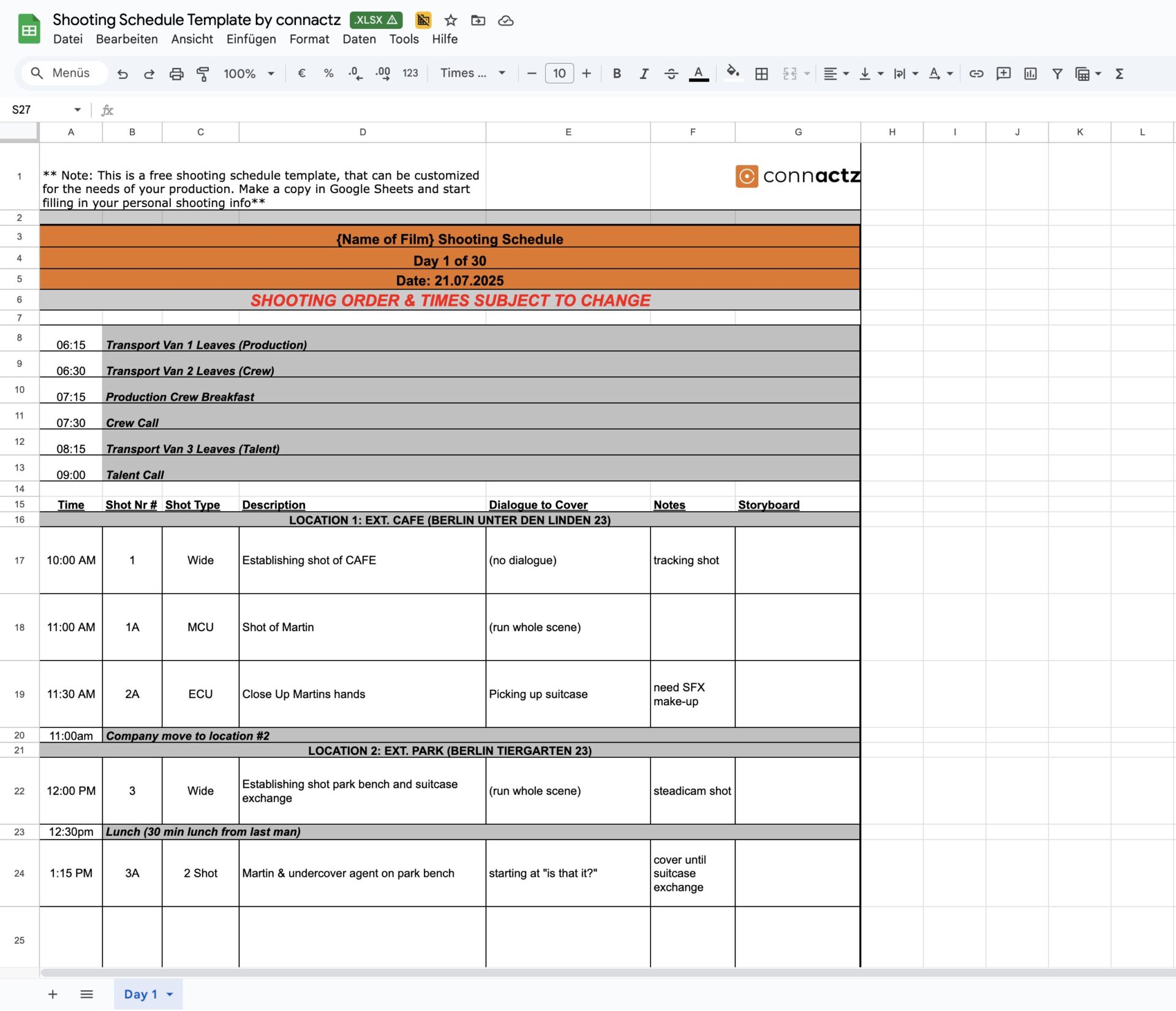
A strong shooting schedule template gives structure to your planning process and saves hours of formatting work.
Whether you’re using schedule software or a simple Google Sheets doc, a template provides clarity. It helps communicate your plan to the entire production team and aligns the director, department heads, and crew.
📌 Pro Tip: A pre-formatted template can help first-time producers stay organized, especially when dealing with many elements across multiple days.
Looking for the right tool to schedule your next film production? Here are templates that fit every need—from PDF downloads to cloud-based planners.
🛠️ ChatGPT Prompt Tip: “Create a customizable shooting schedule template for a 4-day short film with 3 locations and 5 actors.”
Why Filmmakers Are Turning to ChatGPT in Pre-Production
As AI continues transforming how we work, more filmmakers are using ChatGPT to plan, troubleshoot, and streamline their shooting schedule—faster and cheaper than traditional tools.
Whether you’re stuck organizing a tight 3-day indie shoot or building a 30-day feature stripboard, ChatGPT can generate:
Here are real-world examples of prompts used by producers and ADs:
🟩 Basic Schedule Creation
“Break down a 12-page short film script into a 5-day shooting schedule using 3 locations.”
🟩 Google Sheets Planning
“Generate a shooting schedule table for Google Sheets, including INT/EXT, cast, time of day, and status.”
🟩 Problem Solving
“What’s the best way to shoot 8 scenes with 2 actors if I only have 1 day and 2 locations?”
🟩 Revisions & What-Ifs
“Reorder this stripboard to prioritize indoor scenes in case of rain.”
🟩 Template Customization
“Create a customizable shooting schedule template for a 7-day indie film.”
For assistant directors, line producers, and indie filmmakers, ChatGPT is becoming a powerful support tool during pre-production. Think of it as your virtual scheduling assistant—ready to draft, adjust, and troubleshoot your professional shooting schedule on demand.
Here’s how it enhances your film scheduling workflow:
💡 While human oversight is essential for creative and legal nuances, ChatGPT gives you a fast, flexible way to draft, revise, and share your scheduling plan—helping you stay organized and production-ready from day one.
Many indie filmmakers ask:
“Can I use Google Sheets instead of expensive schedule software?”
Yes—you can build a complete film production schedule in Google Sheets using free or pre-built templates.
Benefits of Google Sheets:
How to Structure It:
🧠 Ask ChatGPT: “Help me create a Google Sheets-based production schedule with sorting for INT/EXT and page count.”
Here’s a real-world shoot schedule layout for a 5-day short film:
Project Overview:
Sample Breakdown:
| Day | Location | Scenes | Notes |
| 1 | Apartment | 1–3 | Warm-up day, dialogue heavy |
| 2 | Apartment | 4–6 | Night shoot, emotional content |
| 3 | Café | 7–8 | Minor blocking, background extras |
| 4 | Park | 9–10 | Weather-dependent, drone B-roll |
| 5 | Buffer | 11–12 | Inserts, pickups, or reshoots |
This structure ensures logical flow, time for complex scenes, and a fallback plan for weather issues or script changes.
🎬 Use this as your step-by-step guide to adapt for your own film schedule—no matter the genre.
In 2025, a shoot schedule isn’t just a spreadsheet—it’s a dynamic, cloud-based plan that adapts in real time. Whether you’re an indie team or a studio crew, modern schedule software helps streamline your filmmaking process with precision.
What’s Trending in Shooting Schedule Tools:
Tools like StudioBinder, Assemble, and Notion offer full pre-production packages, helping the entire production team stay aligned from breakdown to wrap.
🧠 ChatGPT Tip:
“What’s the best shooting schedule software for a two-week location shoot in three cities?”
Creating a professional shooting schedule isn’t just about speed—it’s about sustainability and structure. Here’s how the pros build calendars that support both people and productivity.
Your film production schedule isn’t just a planning doc—it’s your creative battlefield map.
When structured properly, it empowers you to:
Use the tools available. Stay organized. Stay flexible. And don’t hesitate to use ChatGPT as part of your pre-pro stack. With the right template, tools, and timeline, your shoot schedule becomes more than a plan—it becomes your production’s most reliable asset.
Besides our contact form we offer you the possibility to use the chat or write us an email to support@connactz.com. Also at Social Media we are available for you at any time.
We are looking forward to your messages.